How to Use Your Digital Bundle Files, Including the Bodygraph PNG File
Thank you for your interest or purchase of our Digital Bundles, including the Bodygraph, which may be included as a bonus in some of the bundles.
If you want to know what's included in each offer, you can browse this post.
PDF FORMAT
When you purchase any of the notepad bundles, you'll see that they come in both PNG and PDF formats. PDF Files can usually be opened anywhere, but if you want to save a copy onto your desktop, Adobe Acrobat DC is the best option.
There are two options with Acrobat -- Adobe Reader (free) and Adobe Pro (paid). The free version allows you to view, comment and print. The Pro version (monthly cost) allows you to edit text and images, scan, sign, track and convert PDF files (formats like Word, PowerPoint, and Excel). The free version is sufficient for your needs, especially if you want to print your files and take notes by hand. You can also upload the PDF files into Canva and take typed notes over the document. Files and documents cannot be shared, but you can share your notes by exporting the file in JPG or PNG formats (blank files cannot be shared).
PNG FORMAT
All the bundles include PNG files.
PNG stands for “Portable Networks Graphics” and is a lossless uncompressed raster format on the internet. It’s the preferred file format because it has the ability to have a transparent background and is most often used for logos and graphics editing. Basically, if you're a content creator and want to layer graphics, the PNG file is best for you.
There are so many ways you can use your PNG file and we’ll go over that in this post, from free programs to paid programs, we’ll give you a step by step so you are ready to go and create magic with your Digital Bundle PNG files.
When you purchase your Digital Bundle the first thing you’re going to want to do it is save it to your computer.
- Open your email
- Download the file to your computer
- Add to your dropbox or Google Drive (recommended so you can take it with you wherever you go!)
- Open your file
- Save a copy
- Create magic
Now that you’ve got your file downloaded to your computer and can access all the files including: the bodygraph (one with no gates and one with gates), the bodygraph with lines for notes and without lines for free writing or drawing, Gate study chart (2 versions with and without planets) with lines and without lines, your Incarnation Cross with and without lines and a lined sheet.

You can use your Bodygraph file for so many things. Because it’s transparent you can layer different elements on it, you can paint on it with one of the apps listed below to truly customize your chart, you can add backgrounds, or customize layers for instagram using Canva (which will be discussed in detail below).
Let’s look at some programs, free and paid, that you can import your PNG files into in order to use for your personal use.
FREE OPTIONS:
Canva (Available on all platforms): Canva has quickly become one of the most popular free programs for editing and creating content. It’s available on all platforms and is used by many to create beautiful graphics for social media. Canva has thousands of templates that you can choose from, beyond social media, which allows you to add in your information, content, images or graphics and create stunning designs for all of your needs.
When you open your free account with Canva, you will see a tab on the left hand side that says “All Your Folders” where you can upload your PNG files that are ready to use in a design. They will always be available for you in your folders for use on anything you create in the future. You can also upload them through the Upload option when you have a document open.

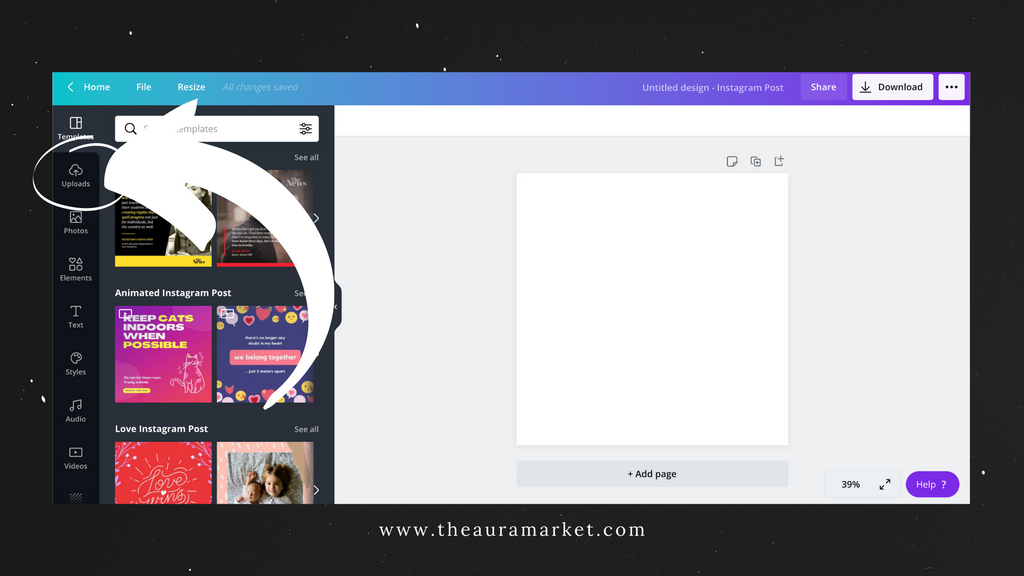
Photos App (iPhone): If you have an iPhone, iPad or Macbook, the Photos App allows you to edit and write on your photos. This is an easy option if you want something quick on the go. You can download your PNG files from Dropbox or Google Drive to your device and select the edit option in the top right hand corner.
You can take notes in the app or just color in and take notes on sections of the chart for sessions.
Sketchbook (Android): You can upload your PNG file to the sketchbook app on your Android device simply by clicking on the + icon in the gallery. This allows you to import your PNG file to write on, edit, color in or anything else you would like to do with this file.
Adobe Photoshop Mix (iPhone & Android): If you have any Adobe programs (paid), you can install and use the apps on your mobile device. There are some Adobe programs which you don’t need to have the paid software for, and Adobe Photoshop Mix is one of them. Download this app to your iPhone or Android, iPad or tablet and upload the PNG files.
PAID OPTIONS:
Procreate (Apple): Procreate is an app that you can download on your iPad or iPhone that is great for editing PNG files. Its price tag is $4.99 and is well worth it. You can import your PNG files by connecting your Dropbox, or simply downloading your PNG files to your Photos app and uploading from there. It’s easy and with a stylus you can easily color in, mark up, create, edit, write, and draw on any of the Digital Bundle PNG files. Procreate lets you use a transparent background so you can take the edited PNG file and import it to another editing program like Photoshop or Canva.
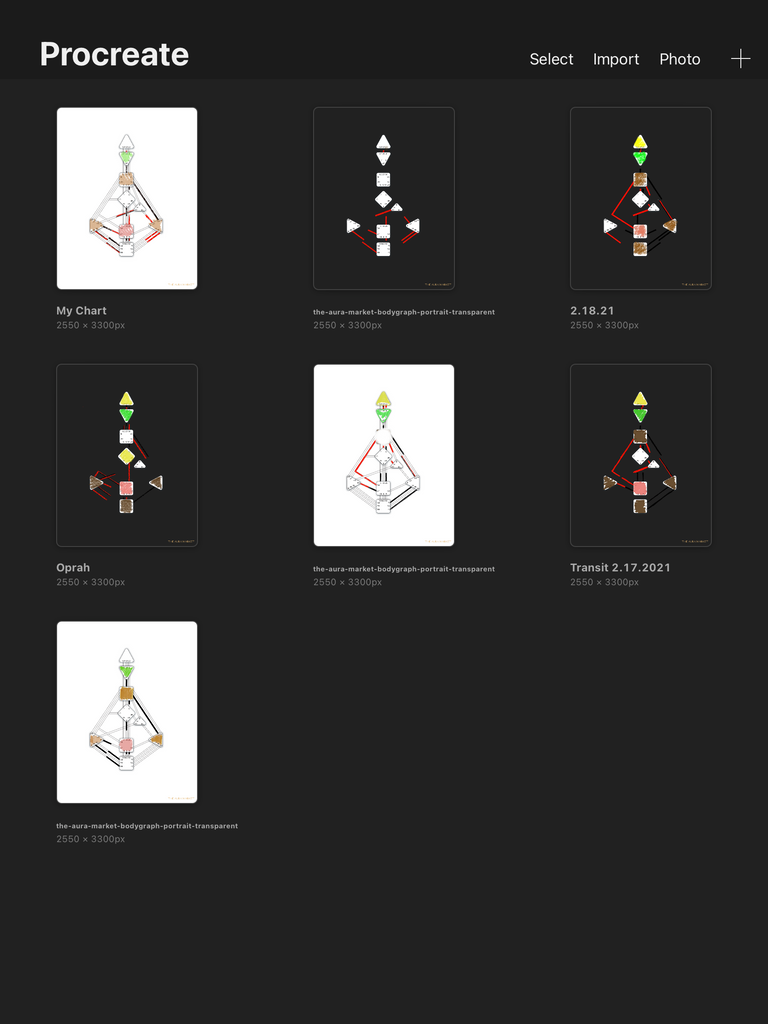


Photoshop: Photoshop is a classic photo editing software available for both PC and Mac users. If you use Photoshop to create content and graphics, you can simply import your transparent file (or not, Photoshop allows you to select and remove white backgrounds) into the graphics you create in the program. You can also use the files with Adobe Illustrator if that is your preferred program as well.
ArtFlow (Android): This app allows you to have a free trial before deciding to purchase but it allows for layers and editing, so you can upload your PNG file to create all your wonderful Human Design magic!
Affinity Designer: This is a low cost alternative to Adobe Photoshop. You don't need a subscription to access it and is available for Mac and Windows and iPad. They are currently offering a 90-day trial for desktop and laptops with a 50% off one time ($24.99 for Mac and Windows and $9.99 for iPad). This program also allows you to use vector files.
WAYS TO USE YOUR BUNDLES:
You can take notes directly on the files (see above for which program works for you). You can create custom bodygraph files and add your own artistic touch.
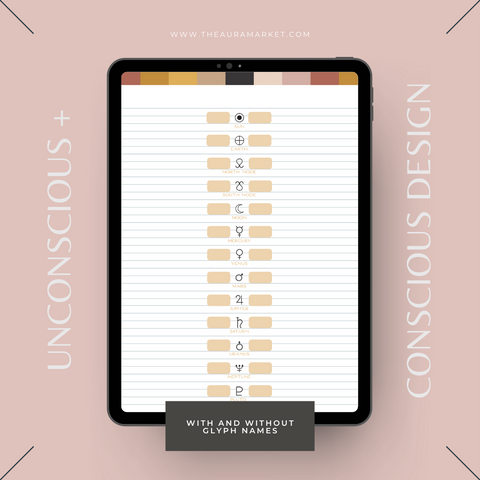

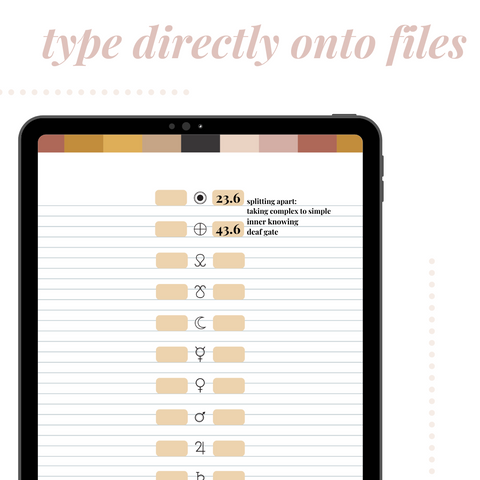
Licensing
Remember to check out our license terms and conditions if something isn't clear to you about how to use the files. As a general rule, all original files and links cannot be shared or distributed or sold.
So excited to see everything you’re going to create with your Digital Bundles! Don’t forget to tag @theauramarket on Instagram and share how you’re using it!
If you want fun tools while you study human design, The Aura Market offers unique digital (and physical) products for you to use (or give as gifts to friends, clients, and colleagues). Explore our notepad bundles, glyphs bundles, bodygraph files, and the first of its kind - Canva Templates for content creation!
Dive deep into all the human design types, authorities, centers, and profile lines below:
- Generators: the Magnetic Creators
- Manifesting Generators: the Multi-Passionate Geniuses
- Projectors: the Guiding Forces
- Manifestors: the Bold Visionaries
- Reflectors: the Mystical Mirrors
- the Seven Human Design Authorities
- the Nine Human Design Centers
- the Six Human Design Profile Lines
- Digital Products for Human Design Study and Content Creation




Leave a comment